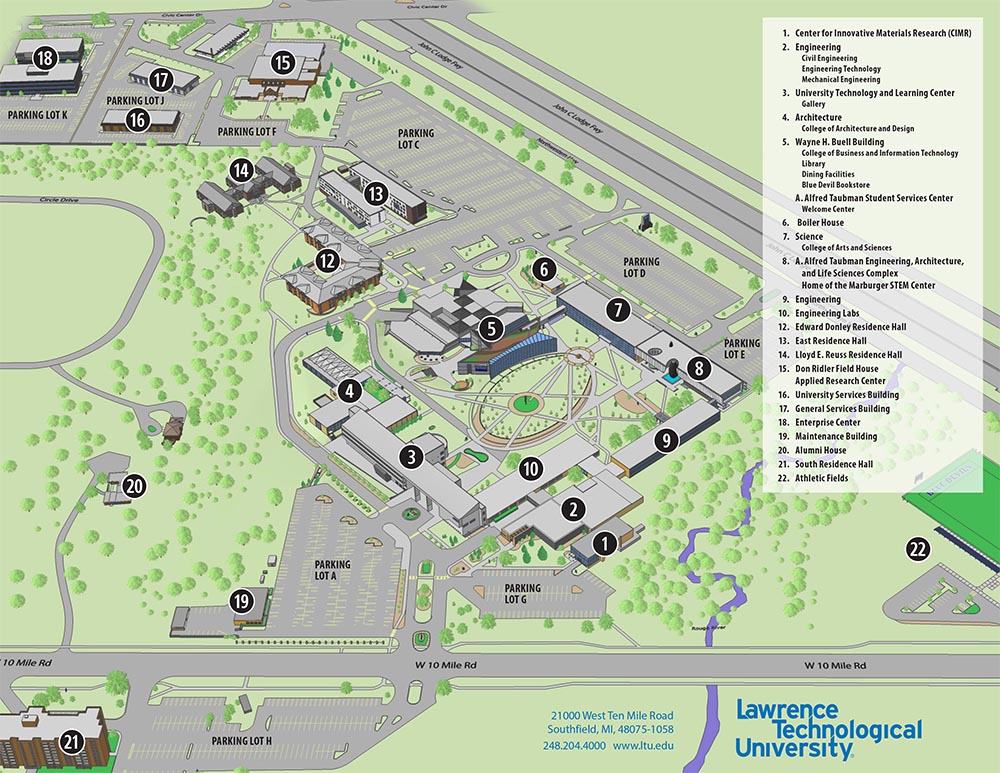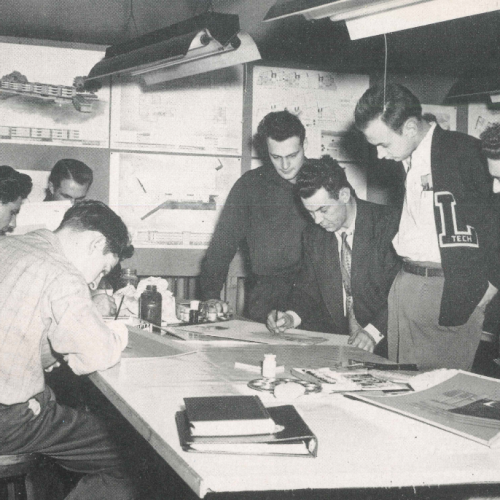LTU ALERT:
The campus will remain closed until 12 noon Thursday, 02/13/25. Students should log into Canvas for specific class information from their instructors. Please contact event organizers for information on specific activities. Normal operations will resume at 12pm on Thursday.